The Prefix
The first thing you should know is that these wallets have a PREFIX that will identify what network the address belongs to.
For example:
- Polkadot addresses always start with the number 1.
- Kusama addresses always start with a capital letter like C, D, F, G, H, J…
- Generic Substrate addresses start with 5.
It is best practice to create an account that is allowed on any chain in the Polkadot ecosystem. This account can then be used for Polkadot and Kusama. Your account will automatically change format when connected to a chain.
Using The Plug-In: Polkadot{.js} Browser Plugin
The Polkadot{.js} plugin provides a reasonable balance of security and usability. It provides a separate local mechanism to generate your address and interact with Polkadot and Kusama.
It is still running on the same computer you use to connect to the internet and thus is less secure than using some other options.
Install the Browser Plugin
The browser plugin is available for both Google Chrome (and Chromium-based browsers like Brave) and FireFox. After installing the plugin, you should see the orange and white Polkadot{.js} logo in your browser menu bar.
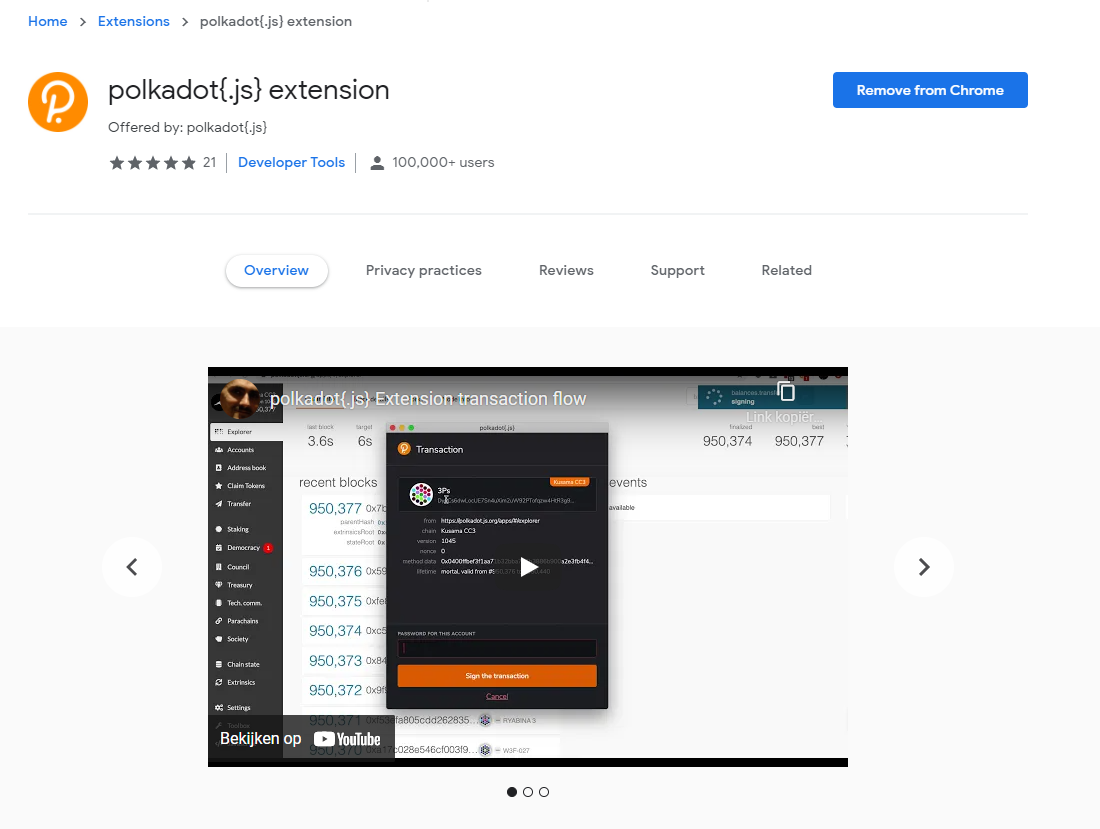

Polkadot{.js} logo
Create Account

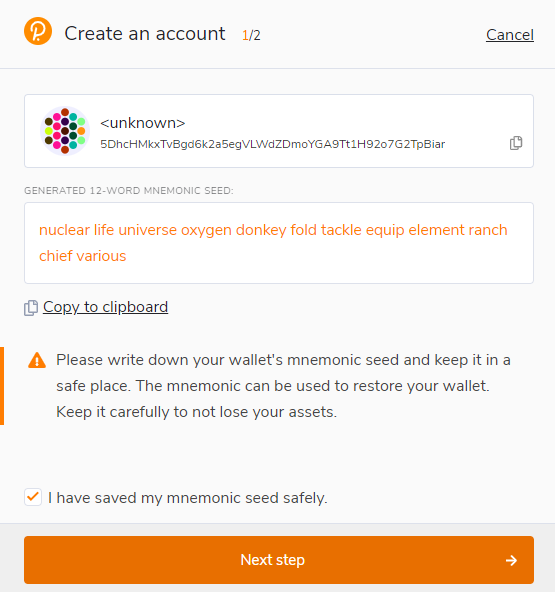
You should back up these words. Please, store the seed somewhere safe, secret, and secure. If you cannot access your account via Polkadot{.js} for some reason, you can re-enter your seed through the “Add account menu” by selecting “Import account from pre-existing seed”.
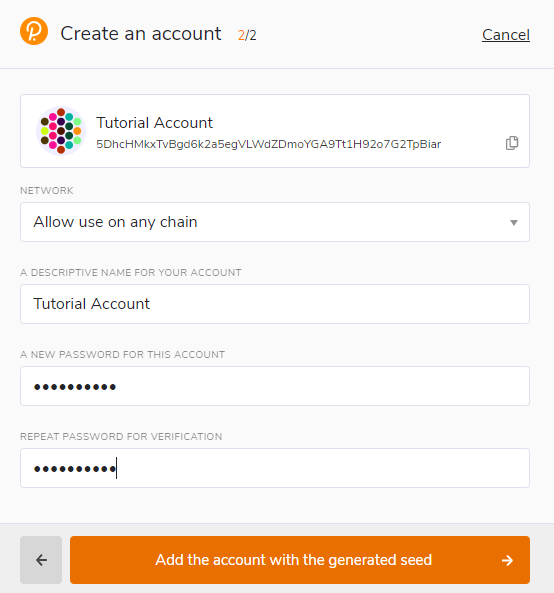
A descriptive name is arbitrary and for your use only. It is not stored on the blockchain and will not be visible to other users who look at your address via a block explorer. If you’re juggling multiple accounts, it helps to make this as descriptive and detailed as needed.
The password will be used to encrypt this account’s information. You will need to re-enter it when using the account for any kind of outgoing transaction or when using it to cryptographically sign a message.
Note that this password does NOT protect your seed phrase. If someone knows the twelve words in your mnemonic seed, they still have control over your account even if they do not know the password.
After clicking on “Add the account with the generated seed”, your account is created. You copy your address by clicking on the icon. You can easily see your address for a chain if you click on the dots and select your desire chain.
TAKE HOME MESSAGE *** IMPORTANT FOR STAKERS ***
All new users to Polkadot wallets need to know one item that I missed, called an Existential Deposit. Essentially, ALWAYS LEAVE AT LEAST 1 DOT IN YOUR WALLET to avoid it being deactivated. For users that stake to their wallet and need to have those returned a couple years later, this could cause avoidable problems. You can read more here.


